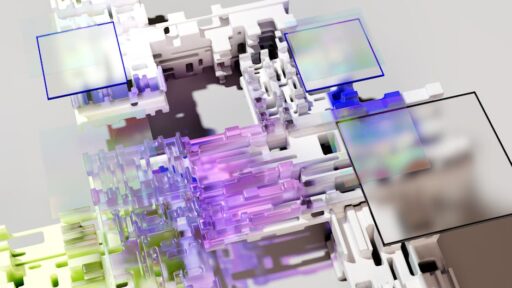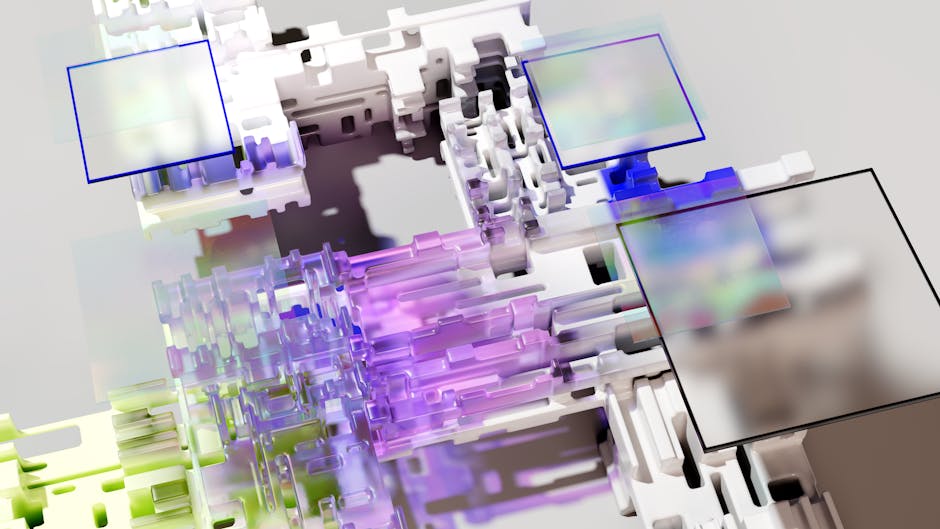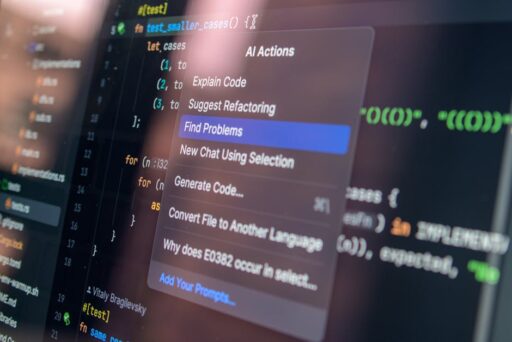Nano Banana Pro: Google’s Next-Gen Image-Generation Model
Google has introduced Nano Banana Pro, a major update to its image-generation lineup. Built to meet the needs of creators and professionals, Nano Banana Pro focuses on higher resolutions, enhanced control over visual attributes, and significantly improved text rendering. This post unpacks the model’s capabilities, pricing implications, where it’s available across Google’s products, and what creators should expect when using it in production workflows.
What is Nano Banana Pro and how does it differ from Nano Banana?
Nano Banana Pro is an evolution of Google’s earlier Nano Banana model. While the original model was optimized for speed and lower-cost generation at resolutions up to 1024 x 1024 pixels, Nano Banana Pro targets image quality and creative control. Key distinctions include:
- Higher native output: support for 2K and 4K generation for print-quality and large-format needs.
- Improved text rendering: more accurate placement, fonts, and multilingual text generation inside images.
- Extended compositional controls: camera angle, lighting, depth of field, focus, and color grading options for professional results.
- Object blending and consistency: the ability to blend many objects and retain resemblance across multiple people in a scene.
These changes make Nano Banana Pro better suited to design studios, content teams, advertisers, and visual storytellers who need predictable, high-fidelity outputs rather than cheap, fast drafts.
Key features: What Nano Banana Pro brings to creators
Nano Banana Pro introduces a suite of features that move image generation closer to professional creative tooling.
1. High-resolution generation (2K and 4K)
The model raises the quality ceiling: users can generate 2K and 4K outputs suitable for editorial, marketing, and display work. This is a step up from the previous 1024 x 1024 cap and supports downstream use cases that require larger canvases and cleaner upscaling.
2. More accurate text rendering and multilingual support
One of the persistent weaknesses of many image generators has been text. Nano Banana Pro significantly improves the fidelity of in-image text—rendering different fonts, stylizations, and scripts more reliably, which is useful for packaging mockups, posters, and localized marketing collateral.
3. Granular photographic controls
Creators can now instruct the model to emulate specific camera angles, depth of field, lighting setups, and color grading—bringing AI generation closer to a real-world photo shoot workflow.
4. Object blending and consistency
The model can combine multiple high-fidelity shots (support for blending many objects within a single scene) while keeping the look and likeness of up to five people consistent across images—handy for brand campaigns and multi-shot narratives.
5. Integrated watermarking and provenance tools
Google has integrated detection and watermarking technologies to help identify whether an image was generated or modified by its image models. Over time, support for content credential verification standards will expand to improve traceability and trust.
Where you can use Nano Banana Pro
Google is rolling Nano Banana Pro across several of its AI tools and services. Expect to see the model in the Gemini app as the default generator for many users, with subscription tiers affecting generation limits. It is also available to developers and enterprise users via the Gemini API and Google AI Studio, and will be incorporated into creative and productivity tools where image generation is a feature.
For teams exploring how AI assistants change visual workflows, see the coverage of Adobe AI Assistants Transform Image Editing Workflows. If you’re comparing high-res generative tools, our previous look at Adobe Firefly Image 5 is a useful point of comparison.
How much does Nano Banana Pro cost?
Higher quality comes with higher compute costs. Google’s pricing reflects the increased inference resources required by Nano Banana Pro:
- Legacy model baseline: around $0.039 per 1024px image (for reference).
- Nano Banana Pro: approximately $0.139 per 1080p/2K image.
- Nano Banana Pro: approximately $0.24 per 4K image.
Because Nano Banana Pro delivers more pixel density and complex rendering (especially with accurate text and consistency constraints), expect slower generation times and higher per-image costs compared with the original Nano Banana. Teams should consider these trade-offs when designing production pipelines.
Who should use Nano Banana Pro?
Nano Banana Pro is positioned for professionals and teams that value control and fidelity. Ideal users include:
- Creative agencies producing ad campaigns and large-format marketing materials.
- Design teams and product marketers creating realistic asset mockups and packaging concepts.
- Publishers and editorial teams that require high-resolution illustrations with integrated typography.
- Developers and platforms that embed image generation into paid offerings, where quality justifies higher pricing.
How does Nano Banana Pro fit into an enterprise AI workflow?
Enterprises should consider Nano Banana Pro as a specialist model in a multi-tiered generation stack. Use the original Nano Banana for rapid prototyping and drafts, and reserve Nano Banana Pro for final art, client deliverables, and any assets bound for high-resolution output. This hybrid approach controls costs while taking advantage of the advanced capabilities when they matter most.
For organizations managing larger AI infrastructure and data policies, Nano Banana Pro’s provenance features and planned support for content credentials will be important for compliance and content verification—areas we’ve discussed in broader AI infrastructure analysis.
What are the practical limitations and risks?
Despite improvements, Nano Banana Pro is not a silver bullet. Be aware of these limitations:
- Speed: Higher-resolution renders are slower and may increase iteration time.
- Cost: Per-image pricing is substantially higher for 2K/4K outputs.
- Ethical considerations: Likeness and copyright concerns remain relevant when generating or recreating real people and trademarked visual elements.
- Consistency at scale: While the model supports consistency across a limited number of people, large-scale character systems may still require additional tooling and manual review.
How can teams optimize usage and costs?
To get the most value, follow these best practices:
- Iterate at lower resolution when exploring concepts; switch to Nano Banana Pro only for final renders.
- Cache and reuse high-fidelity shots where possible to avoid repeated regenerate costs.
- Combine AI output with lightweight manual retouching for speed and quality.
- Leverage API batch generation for programmatic asset production to reduce per-image overhead.
Can Nano Banana Pro be integrated into my app or pipeline?
Yes. Nano Banana Pro is available through Google’s developer channels that support image model access—developers can integrate it via the Gemini API and Google AI Studio for programmatic generation. This makes it straightforward to add high-resolution generation to content platforms, asset management systems, and creative tooling.
Will Nano Banana Pro help with legal and verification needs?
Google is building detection and watermarking mechanisms into its image tools to indicate when an image has been generated or modified by its models. These tools help with transparency and provenance. Google also plans to expand support for content credential standards to make verification more robust for publishers and platforms.
How does Nano Banana Pro compare to other high-res generators?
Compared with other high-resolution models, Nano Banana Pro stands out for:
- Strong in-image text fidelity, which many generators still struggle to render cleanly.
- Granular photographic and cinematic controls designed for production use.
- Integrated provenance features to support responsible publishing workflows.
For an industry perspective on how high-resolution generative tools are evolving, check our coverage of related tools and updates, including Gemini 3 and practical guides on deploying generative models in production.
Frequently asked: Is Nano Banana Pro right for my project?
If your priority is final-quality imagery, accurate embedded text, and fine-grained control over photographic attributes, Nano Banana Pro is a compelling option. If you need fast, inexpensive drafts or very high-volume low-fidelity images, stick with lower-cost models for initial exploration.
Quick start checklist for using Nano Banana Pro
- Define the use case: draft vs. final output.
- Prototype at lower resolutions to refine prompts and styles.
- Switch to Nano Banana Pro for final renders and typography-critical assets.
- Use API integrations to automate generation and enforce provenance checks.
Conclusion — Why Nano Banana Pro matters
Nano Banana Pro represents a clear pivot toward quality-first image generation. By offering 2K and 4K outputs, improved text rendering, and production-ready controls, Google is signaling that generative models are moving deeper into professional creative workflows. The trade-offs—higher cost and slower inference—are real, but for many teams those trade-offs are acceptable in exchange for predictable, high-fidelity results.
For creators exploring advanced AI-powered image workflows, Nano Banana Pro will be an important tool to evaluate alongside other high-resolution models and creative assistants.
Next steps
If you want to test Nano Banana Pro in production or prototype pipelines, start by integrating it through the Gemini API or Google AI Studio and build a small evaluation project to measure quality, speed, and cost. Combine AI outputs with human review and provenance checks to maintain quality and compliance.
If you’d like deeper comparisons or a hands-on guide to integrating high-res image models into content workflows, our previous posts on creative AI tools are helpful resources: Adobe AI Assistants Transform Image Editing Workflows, Adobe Firefly Image 5, and Gemini 3.
Call to action: Ready to evaluate Nano Banana Pro for your team? Start a pilot project to compare cost, quality, and workflow fit—contact your platform provider or explore the Gemini API and Google AI Studio documentation to get started today.