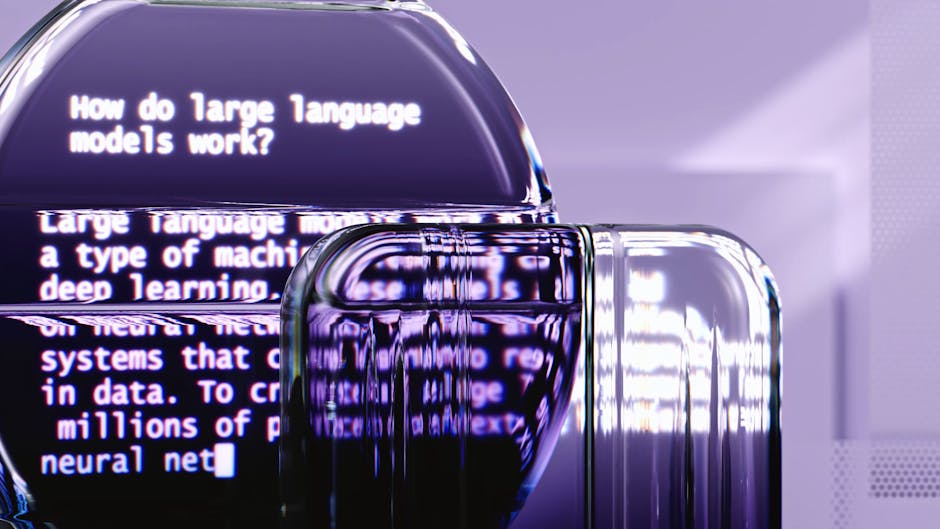Marble Launches a Generative World Model for Editable 3D Environments
Marble, the commercial product from a leading AI research startup, now offers a generative world model that converts text prompts, photos, short videos, 3D layouts, or panoramas into persistent, editable, and downloadable 3D environments. Available on freemium and paid tiers, Marble aims to give creators, developers, and researchers a practical path from concept to usable 3D assets.
What makes a generative world model different?
Generative world models produce an internal spatial representation of an environment that supports prediction, planning, and interaction. Rather than generating scenery on the fly as you explore, Marble creates persistent 3D worlds you can export and refine. That permanence reduces visual morphing and inconsistency and unlocks true exportability — assets can be saved as meshes, Gaussian splats, or videos for downstream use.
What is a generative world model and how does it work?
At a high level, a generative world model ingests multi-modal inputs and builds a structured spatial map. Key elements include:
- Multi-input fusion: combine text prompts, multiple photos, short clips, or panoramic captures to reconstruct a scene.
- Persistent scene representation: create a stable 3D asset rather than ephemeral, on-the-fly renderings.
- Export and interoperability: output formats like Gaussian splats and meshes enable import into engines and DCC tools.
- AI-native editing: tools that let AI generate visuals while giving humans precise spatial control.
Why persistence matters
Persistent 3D worlds mean predictable camera control, reliable exports for VFX and game engines, and consistent experiences in VR. For teams that need frame-accurate shots or deterministic environments for simulation, persistence is a game-changer.
Key features of Marble
Marble bundles several innovations into one product. Highlights include:
- Flexible inputs: Accepts single images, multi-image sets, short video clips, panoramas, and text prompts to build more accurate digital twins.
- Hybrid 3D editor (Chisel): Block out spatial structure (walls, boxes, planes) and then use text prompts to guide visual style. Direct manipulation of 3D blocks lets creators move a couch or reposition an object instantly.
- AI-native editing: Decouple structure from style so you can preserve layout while experimenting with textures and lighting.
- Scene expansion: Grow a generated world outward when you reach edges that need higher fidelity.
- Composer mode: Combine multiple worlds into extremely large or surreal environments.
- Downloadable exports: Output worlds as Gaussian splats, meshes, or high-quality videos for downstream use in game engines and VFX pipelines.
- VR compatibility: Generated worlds are viewable in major headsets today, enabling rapid iteration for immersive projects.
How Marble fits into creative and technical pipelines
Marble is designed to integrate with existing pipelines rather than replace them. Typical workflows include:
- Rapid prototyping: generate background environments or mood scenes to set the look and feel for a level or shot.
- Asset generation: export static or animated elements to import into Unity, Unreal Engine, or VFX compositing tools.
- Pre-visualization: stage scenes and plan camera moves with frame-perfect control for film and advertising.
- Simulation and robotics: create training environments that mimic real-world layouts for testing and reinforcement learning.
For game teams, Marble is especially useful for generating non-interactive background spaces and ambient geometry that artists then augment with interactivity, logic, and code. As one leader at the company explained, the goal is not to replace pipelines but to provide high-quality assets you can drop into them.
VFX and film benefits
Unlike many AI-driven video generators that struggle with consistency and stable camera control, Marble’s persistent 3D outputs let visual artists stage scenes precisely. Artists can control camera motion, lighting, and framing with the same predictability they expect from conventional 3D assets.
VR: filling a content gap
The VR ecosystem is often described as “content starved.” Marble’s ability to produce explorable, downloadable worlds quickly helps creators prototype immersive experiences at scale. Because each world is persistent and exportable, developers can bring Marble-produced assets into headset-targeted workflows with fewer surprises.
Practical editing: Chisel and creative control
Creative control is central to Marble’s design. The hybrid editor, Chisel, separates spatial structure from visual style in a way that mirrors web design: structure (HTML) first, then style (CSS). This model provides a fast path to generate a scene and deeper tools to refine placement, proportions, and details.
Direct 3D manipulation is a highlight. Instead of only giving text commands, creators can grab a block representing a couch, move it, scale it, or rotate it — then ask the model to refill visual detail around the new arrangement. This mix of tactile layout and generative finishing significantly reduces iteration time.
Subscription tiers and access
Marble is offered across multiple tiers to match different needs, from hobbyists to production teams. Typical tier distinctions include generation allotments, multi-image/video input, advanced editing tools, scene expansion, commercial rights, and full feature access for high-volume users. A freemium tier allows a limited number of free generations so creators can try the product before upgrading.
Use cases and early adoption
Early adopters are focusing on three practical areas:
- Gaming: Create background environments, ambient spaces, and visual variety that artists polish and convert into game-ready assets.
- VFX and film: Pre-vis, set extension, and background generation where camera control and exportability are essential.
- Robotics and simulation: Generate realistic interior environments for testing navigation, planning, and embodied AI behaviors.
Developers can import Marble exports into engines like Unity and Unreal to layer interactivity and logic on top of AI-generated visuals. For teams focused on simulation, Marble makes it easier to create repeatable, realistic training spaces where experiments can run deterministically.
Risks, industry sentiment, and responsible use
Generative 3D technology invites a range of reactions across creative industries. Concerns commonly raised include intellectual property, content quality, and energy consumption. Many studios and creators view generative tools as augmentations to human workflows rather than replacements; the most productive use cases blend AI speed with human judgment and artistic oversight.
To address these concerns, best practices include:
- Using generative models for iterative ideation and background assets while retaining human control for primary creative elements.
- Verifying licensing and rights for any training-derived or output content before commercial use.
- Measuring and optimizing compute usage when generating large numbers of scenes.
How world models connect with other AI advances
Generative world models intersect with memory systems, agentic planning, and simulation research. For example, persistent 3D representations can serve as spatial memory layers for agents that need to plan multi-step actions. Researchers and developers can pair world models with agent testing environments to reveal brittle behaviors and improve generalization — a topic explored in our coverage of AI agent simulation environments.
Similarly, the emergence of spatially aware memory systems amplifies the value of persistent worlds. See our piece on AI Memory Systems for a deeper look at how memory and spatial models combine to enable longer-term, context-rich behavior.
World models can also empower customer-facing agents and multi-agent platforms that require a consistent spatial understanding to plan actions and guide users in virtual or mixed-reality spaces — a theme we examine in customer-facing AI agents.
Limitations and where the tech still needs work
No system is perfect. Common limitations observed during early trials include edge morphing in high-detail areas, occasional rendering artifacts, and differences in fidelity between single-image prompts and multi-input reconstructions. Multi-image or short-clip input typically yields stronger digital twins because the model receives real multi-angle evidence, reducing the need to hallucinate unseen surfaces.
Feature parity between quick one-shot generation and deeply edited scenes is an ongoing area of improvement: sometimes the fastest generation path produces delightful results, other times iterative editing yields the production-quality output teams require.
How teams should trial Marble
To evaluate Marble in your workflow, follow this suggested checklist:
- Start with the free tier to test single-image and text-to-world generation.
- Upload multi-angle photos or short clips to compare fidelity improvements.
- Use Chisel to block out structure and then prompt for visual style to assess the hybrid editor.
- Export meshes or splats and import into your engine to validate compatibility and downstream pipeline fit.
- Measure iteration time saved and flag areas where human touch remains required.
Looking ahead: spatial intelligence and long-term vision
Marble represents an early commercial step toward spatially intelligent systems that can see, model, and reason about three-dimensional spaces. Leaders in the field describe this as a necessary complement to language-based intelligence: if large language models teach machines to read and write, spatial models teach them to see, manipulate, and plan in the real world.
Applied broadly, spatial intelligence could accelerate breakthroughs in robotics, architecture, science visualization, and medical simulations — domains where understanding how objects exist and interact in 3D is essential.
Summary and next steps
Marble bundles persistent 3D world generation, AI-native editing, and exportable assets into a product that aims to be useful for game developers, VFX artists, VR creators, and simulation teams. Its hybrid editor and multi-input approach help bridge the gap between rapid ideation and production-ready outputs.
If you work in game development, film production, VR, or robotics and want to explore generative 3D workflows, Marble’s freemium tier provides a low-friction way to experiment. For teams evaluating long-term adoption, focus on integration tests with your engine and asset pipeline to quantify time savings and identify quality gates.
Call to action
Try Marble’s free tier to generate your first persistent 3D world, experiment with Chisel’s hybrid editor, and export a mesh to test in your engine. If you find the results promising, upgrade to a paid tier to unlock multi-image inputs, scene expansion, and commercial export rights — and start building spatially intelligent experiences today.