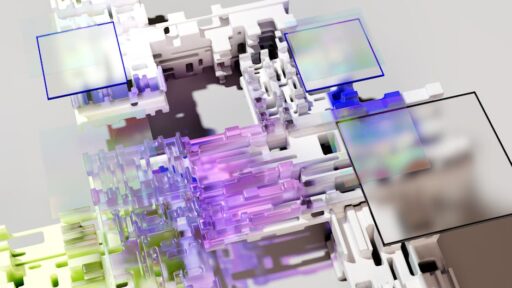ChatGPT Group Chats: Collaborative Conversations for Teams
OpenAI has expanded ChatGPT beyond one-on-one interactions by rolling out group chats to users on Free, Go, Plus, and Pro plans. This update turns the assistant into a shared workspace where up to 20 people can plan, co-create, and make decisions together—with ChatGPT available to support research, summarize options, and suggest next steps.
What are ChatGPT group chats and how do they work?
ChatGPT group chats are shared conversation threads that let multiple participants and the AI collaborate in a single space. Participants can invite others via links or direct adds, create short profiles, and tag ChatGPT when they want the assistant to contribute. The feature preserves personal settings and memory per user while enabling collective workflows inside one conversation.
Key capabilities at a glance
- Shared conversation with support for up to 20 participants
- Participant profiles include name, username, and photo
- Personal ChatGPT memory and settings remain private
- Users tag “ChatGPT” to request responses; the assistant can react with emojis and reference profile photos
- Adding a user to an existing chat creates a new conversation, leaving the original intact
How do you start and manage a ChatGPT group chat?
Launching a group chat is intentionally straightforward so teams, families, and communities can begin collaborating quickly. Follow these typical steps:
- Open ChatGPT and tap the people icon to begin a group chat.
- Invite participants directly or share an invite link.
- Ask each participant to set up a short profile (name, username, photo).
- Use tags like @ChatGPT to prompt the assistant when you want input.
- Manage conversation flow: mute notifications, remove participants, or start new threads where needed.
Because adding someone to an existing chat generates a new conversation, teams can experiment without disrupting the original thread. This design helps preserve context while enabling branching discussions for subtopics or follow-ups.
Privacy and limits
Two practical limits govern group chats: participant capacity and privacy boundaries. Group chats support up to 20 participants, which fits most small teams, study groups, or family planning contexts. Personal ChatGPT memory and settings remain private to each user, ensuring that individual preferences and stored memories aren’t shared automatically across participants. That separation reduces accidental data exposure while still allowing the assistant to provide tailored responses when tagged.
Why do ChatGPT group chats matter for collaboration and productivity?
Group chats shift ChatGPT from a single-user assistant to a collaborative agent. This transition has measurable implications across use cases:
- Planning: Coordinate trips, events, or product roadmaps by sharing itineraries, budgets, and deadlines in one place.
- Co-writing: Draft documents, proposals, or creative stories with different contributors and have the assistant summarize or edit in real time.
- Decision-making: Compare options, weigh pros and cons, and generate summary recommendations that the group can review together.
- Research: Aggregate findings, ask the assistant to fact-check or synthesize sources, and store next steps in a shared thread.
- Education and study groups: Collaborate on problem sets, explain concepts, and compile study notes that everyone can access and refine.
These capabilities make group chats useful in both informal contexts (family planning, friend trips) and professional workflows (team sprints, cross-functional brainstorming). For teams already using ChatGPT integrations and workflow automations, this feature complements existing productivity patterns—see our deep dive on How ChatGPT App Integrations Transform Productivity for examples of connected workflows.
How does ChatGPT decide when to respond in a group chat?
In group settings, controlling the assistant’s participation is essential to avoid noise. ChatGPT uses simple signals to determine when to engage:
- Tagging: Mention or tag “ChatGPT” to explicitly request a reply or action.
- Implicit cues: Over time, the assistant can be adjusted to recognize conversational patterns where its input is routinely helpful (e.g., summarizing meeting notes), but explicit tagging remains the most reliable trigger.
- Reactions and context: The assistant can react with emojis and reference profile cues to remain context-aware without dominating the conversation.
These controls help teams keep the conversation human-led while bringing the AI in for targeted support.
What are the strategic implications of turning ChatGPT into a social collaboration layer?
Introducing group chats is part of a broader shift: AI services evolving from single-seat tools to communal platforms. Several strategic outcomes are likely:
Platformization and network effects
Group chats create natural social graphs for ChatGPT—members invite others, share links, and build repeating workflows. As more organizations and communities use shared conversations, ChatGPT can become a hub for collaborative tasks, improving stickiness and increasing daily active use.
Integration and extensibility
Group conversations make integrations more valuable. Imagine linking calendar tools, document editors, or ticketing systems directly into a shared chat so the assistant can update agendas, push meeting notes, or assign tasks. This aligns with recent product efforts described in ChatGPT Product Updates 2025: Timeline & Key Changes, where expanded capabilities are focused on real-world workflows.
Enterprise adoption and governance
Enterprises will evaluate group chats for controlled collaboration inside departments. Governance features—audit logs, access controls, and integration policies—will determine adoption speed. For teams planning to scale ChatGPT in the workplace, understanding data residency and compliance will be critical.
What are the risks and best practices?
Shared AI-enabled conversations bring both opportunity and risk. Follow these best practices to mitigate issues:
- Establish ground rules: Define when to tag ChatGPT, acceptable content, and notification settings.
- Protect sensitive data: Avoid sharing confidential passwords, proprietary models, or private customer data inside group chats.
- Verify AI outputs: Use the assistant for synthesis and ideas but validate facts, especially for legal, financial, or safety-critical decisions.
- Segment conversations: Create separate threads for distinct topics to prevent context bleed and preserve historical threads.
- Audit access: Regularly review participants and remove former employees or inactive members to control exposure.
How will group chats evolve next?
Group chats are an initial step toward richer collaborative agents that can proactively schedule, summarize, and follow up on action items. We expect incremental enhancements such as:
- Smarter prompting where the assistant suggests agenda items or next steps automatically after meetings
- Deeper integrations with productivity suites and project management tools
- Advanced moderation and access controls for enterprise deployments
- Multimodal inputs enabling shared images, audio clips, and short video summaries inside a conversation
For background on how ChatGPT’s role in workflows has changed since its launch, see our overview: The Evolution and Impact of ChatGPT: A Comprehensive Overview.
How can teams get the most value from ChatGPT group chats?
To maximize value, apply a few practical tactics:
- Use templates: Start common conversations (meeting notes, trip planning, editorial calendars) from prebuilt templates so the assistant and participants know the expected flow.
- Assign roles: Nominate a conversation owner to keep topics on track and to summarize outcomes at key milestones.
- Integrate tools selectively: Connect only essential services to avoid unnecessary data sharing and to keep the chat focused.
- Train participants: Brief collaborators on how to tag the assistant, how to verify outputs, and how to manage privacy settings.
Conclusion
ChatGPT group chats mark a meaningful expansion of how people can use AI in real-time collaboration. By keeping personal settings private, enabling explicit AI tagging, and supporting up to 20 participants, the feature balances group productivity with user control. Whether you’re planning an event with friends, co-writing a report, or running a team sprint, shared conversations make it easier to combine human judgment with AI support.
Want to explore group chat workflows and integrations? Start a small pilot with your team, define clear data rules, and iterate on templates to see immediate gains in coordination and output quality.
Call to action: Try creating a ChatGPT group chat for your next planning session—invite collaborators, tag ChatGPT for summaries, and share your experience in the comments or on social to help others adopt collaborative AI effectively.