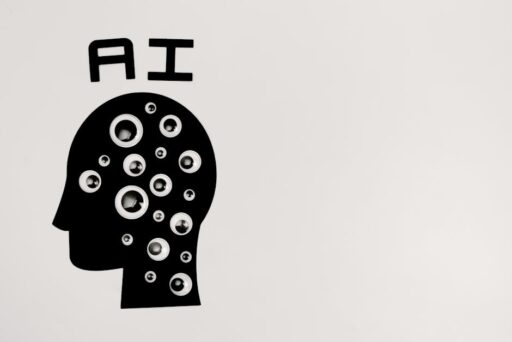AI Browser Privacy Risks: How to Protect Your Data from Agentic Browsing
AI-powered web browsers and built-in browsing agents promise smarter, hands-free workflows: they can navigate sites, fill forms, and act on your behalf. These “AI browser agents” deliver convenience, but they also introduce new privacy and security challenges. This article explains the core risks—especially prompt injection attacks—how agents access user data, practical mitigations, and sensible usage patterns so you can decide when to trust an agent and when to stay in control.
What is an AI browser agent?
An AI browser agent is a software component integrated into a browser or browsing experience that can read web pages, interact with forms, and take actions on behalf of a user. Unlike traditional browser features, agentic browsing extends the browser’s role from a passive viewer to an active executor of tasks—searching, booking, composing emails, and more.
What is prompt injection and why does it matter?
Prompt injection is an attack technique that embeds malicious instructions into web content that an AI model or browsing agent ingests. Because many large language models struggle to reliably distinguish between trusted system instructions and user-provided or page-provided content, an embedded instruction can cause the agent to perform unintended actions.
Prompt injection matters because it can:
- Expose sensitive data (emails, calendar entries, contacts).
- Trigger unintended transactions or posts (purchases, social media updates).
- Bypass intended safeguards and leak credentials or tokens.
How do AI browser agents get access to your data?
To be useful, browsing agents often request permissions that go beyond simple page rendering. Typical access vectors include:
- Account sign-in tokens or session cookies.
- Access to email, calendar, and contacts when integrated with productivity accounts.
- Ability to submit forms, click buttons, and read page content.
When an agent operates while logged into a user account, the scope for damage widens: a successful prompt injection could cause the agent to read or forward data it encounters, or complete actions under the user’s authenticated context.
What are the main privacy and security risks?
Security researchers and industry practitioners highlight several risk categories tied to agentic browsing:
1. Data exposure
Agents that are authenticated into accounts can reveal emails, messages, and files if they are tricked into surfacing that content or sending it to an attacker-controlled endpoint.
2. Unauthorized actions
Agents can be instructed—explicitly or via injection—to make purchases, post on social feeds, or modify settings, all without the user’s clear, granular approval.
3. Evolving adversarial techniques
Prompt injection attacks have gone from simple hidden text to clever encodings and image-based payloads designed to manipulate model behavior. This makes detection and prevention a moving target.
How robust are current defenses?
Providers have introduced mitigation strategies, but no solution is bulletproof yet. Common defenses include:
- Logged-out or limited modes where the agent navigates without active session tokens.
- Real-time detection systems that try to identify prompt injection patterns.
- Sandboxing and strict permission models that constrain what actions an agent can take.
These measures reduce exposure but also reduce utility. For example, logged-out browsing limits what the agent can accomplish on behalf of a user. Detection systems can catch many known patterns, but adversaries continually adapt.
When should you let an agent access sensitive accounts?
There’s no one-size-fits-all answer, but the principle of least privilege applies. Consider limiting agent access in these ways:
- Keep banking, health, and high-value financial accounts out of the agent’s scope.
- Use logged-out or read-only modes for exploratory tasks that don’t require authentication.
- Silo accounts: create separate accounts or limited-access service accounts for AI tooling where possible.
Practical user protections
Users can take several immediate steps to protect themselves from AI browser privacy risks:
- Use unique, strong passwords and a reputable password manager.
- Enable multi-factor authentication (MFA) for all important accounts.
- Restrict the scope of agent permissions and review them regularly.
- Silo sensitive activity to separate browser profiles or dedicated accounts.
- Monitor account activity and set alerts for unusual actions or sign-ins.
How do developers and providers approach the problem?
Engineering teams are pursuing multiple parallel strategies:
- Architectural changes to separate system prompts from web content more strictly.
- Heuristics and ML-based detectors for prompt injection attempts.
- Fine-grained permission APIs that require explicit user consent for critical actions.
- Runtime sandboxes that prevent agents from exfiltrating data to untrusted endpoints.
Despite these efforts, defenders face fundamental challenges: large language models can be brittle when it comes to provenance of instructions, and adversaries continually innovate new vectors.
Realistic expectations: convenience vs. risk
At present, many agentic features shine for simple, low-risk tasks—summarizing web pages, retrieving public information, or automating repetitive but low-impact steps. For complex flows that involve multiple authenticated services or financial transactions, agents can be slow, error-prone, and risky.
Think of current AI browser agents as early-stage productivity assistants: useful in constrained scenarios, but not yet ready to act as fully autonomous delegates for sensitive operations.
Case studies and further reading
To understand how browsing agents fit into the broader AI and browser landscape, see our deeper coverage of browser-centric AI developments and safety considerations:
- OpenAI’s Atlas: A New Era for Browsers and Search — explores the implications of search and browsing tied to large language models.
- Revolutionizing Browsing with AI: Introducing ChatGPT Atlas — examines agentic browsing experiences and their promise.
- Ensuring Safe Interactions with AI Chatbots: Lessons Learned — lessons on safety practices that apply to browsing agents.
What should organizations do now?
Companies evaluating agentic browsing for employees or customers should:
- Conduct threat modeling focused on agentic capabilities and data flows.
- Apply strict permissioning and adopt logged-out modes where possible for lower-risk automation.
- Use segregation of duties and service accounts to minimize blast radius from compromise.
- Train staff on social engineering and how prompt injection can masquerade as legitimate content.
Security is a people-and-technology problem
Technical mitigations help, but user behavior and policy are equally important. Security teams should communicate clear guidelines about when agents may be used and require approvals for any agent workflows that touch sensitive systems.
How will defenses evolve?
Expect an arms race: attackers will refine injection techniques while defenders enhance provenance tracking, contextual awareness, and anomaly detection. Over time we may see:
- Stronger separation of instruction sources inside model pipelines.
- Verified content markers or cryptographic attestations to signal trusted sources.
- Platform-level controls that permit only narrowly defined agent actions under audit trails.
Until these advances mature, prudence and least-privilege principles remain the best defense for users and organizations alike.
Summary: Balancing convenience with caution
AI browser agents are a powerful new paradigm for web interaction, offering productivity gains through automation. But they come with measurable AI browser privacy risks—prompt injection is a key vector that can expose data or cause unauthorized actions. Adopt conservative permissioning, enable MFA, silo sensitive accounts, and favor logged-out or read-only modes for agents. For organizations, combine threat modeling, policy, and user training to minimize exposure.
Frequently asked question
Can an AI browser agent be made completely safe?
No single measure guarantees complete safety today. A layered approach—technical safeguards, restricted permissions, monitoring, and user education—is required to reduce risk to acceptable levels. As providers refine models and platforms, defenses will improve, but adversaries will also adapt. Responsible adoption means limiting agent privileges until protections prove robust.
Next steps and recommended actions
- Audit any AI agent permissions you’ve granted and revoke access where not essential.
- Enable multi-factor authentication and unique passwords for all connected accounts.
- Use separate browser profiles or accounts for sensitive activities.
- Follow vendor guidance and prefer logged-out or restricted modes for unknown websites.
AI browser agents hold real promise, but users must weigh convenience against the evolving threat landscape. Stay informed, apply the principle of least privilege, and treat early agent deployments as experimental until defenses mature.
Call to action
Want practical updates and guides on AI privacy and safety? Subscribe to Artificial Intel News for in-depth analysis, security best practices, and timely reporting on the evolving AI browser landscape. Protect your data—start by checking and tightening your agent permissions today.