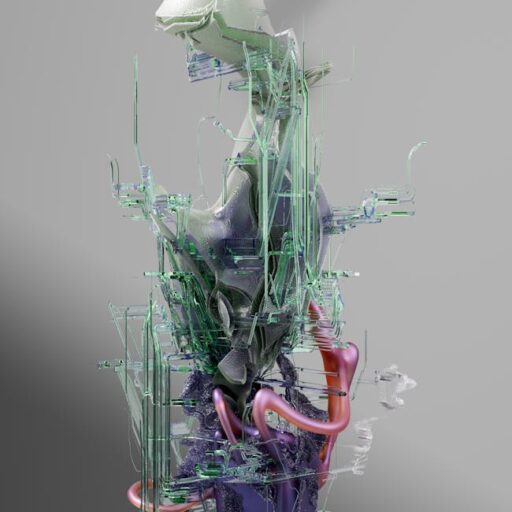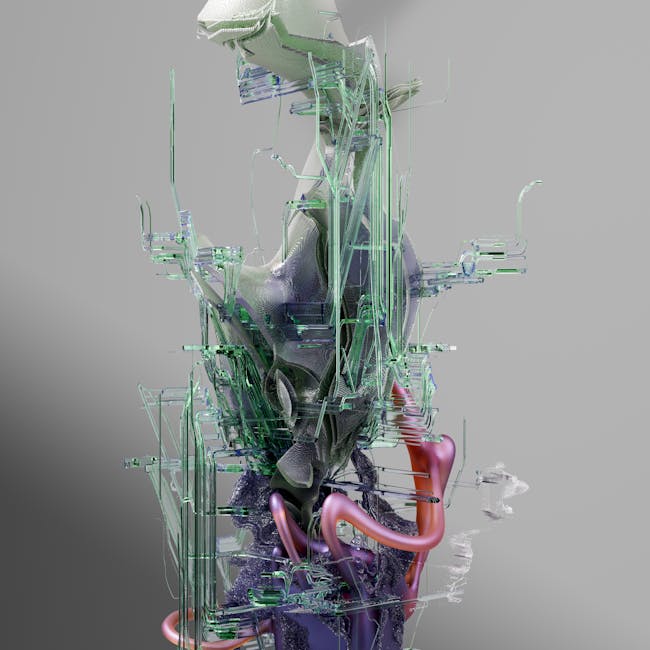Adobe Firefly Image 5: What Creators Need to Know
Adobe has released Firefly Image 5, the latest evolution of its generative image model designed for professional creators and studios. This update focuses on higher native resolution, more accurate human rendering, robust layered editing controlled by natural-language prompts, and the ability for artists to build custom image models from their own work. Together with site and workflow improvements for image, video and audio generation, Firefly Image 5 represents a meaningful step toward integrating generative AI into real-world creative pipelines.
What is new in Adobe Firefly Image 5?
Firefly Image 5 introduces several headline features that improve quality, control and personalization:
- Native 4 megapixel (4MP) image generation — no upscaling required for high-detail output.
- Improved rendering of humans, with more realistic anatomy and facial details.
- Layered and prompt-based editing so discrete image elements behave like editable layers.
- Custom model creation that lets artists produce a bespoke image model from their existing assets.
- Expanded site workflow: model selection, media-type toggles, aspect ratio controls and a redesigned home experience.
- Enhanced video and audio capabilities including timeline-based editing and AI-driven speech and soundtrack generation.
How does Firefly Image 5 improve image quality?
The most tangible technical upgrade in Firefly Image 5 is the shift to native 4MP generation. Previous iterations natively produced around 1MP and then relied on upscaling to reach larger outputs. Native higher-resolution synthesis reduces artifacts, preserves fine detail, and produces cleaner edges and textures, which matters for print, editorial and high-end digital work.
Better human rendering
Human figures and faces have been a persistent challenge for generative models. Firefly Image 5 includes targeted improvements to anatomy, facial features, proportion and pose consistency. The result is images that require fewer manual corrections, making the model more practical for portraiture, character design and lifestyle imagery.
Preserving image integrity during edits
Layered, prompt-based editing means the model can treat objects and regions as semi-independent elements. When you resize, rotate or rephrase a prompt for a given layer, the system aims to preserve surrounding detail and texture continuity. That reduces unintended distortions and maintains visual coherence across edits.
How can creators build custom models from their art?
One of the more transformative additions is the ability for creators to create custom image models based on their own art. Currently launching in a closed beta, the workflow is built to be intuitive:
- Gather source assets — images, sketches, illustrations, reference photos that reflect your style.
- Drag and drop these assets into the custom-model builder on the site.
- Configure preferences for style fidelity, texture emphasis, and allowable variations.
- Train or synthesize a tailored model that captures your creative voice and visual rules.
- Use the custom model as a generation option inside the main interface for consistent, on-brand outputs.
For artists and small studios, this feature reduces the need to repeatedly fine-tune prompts to chase a signature look. It also helps preserve artistic intent when scaling production across multiple projects.
What workflow upgrades does the Firefly website introduce?
The Firefly site itself has been redesigned to streamline creative workflows. Key changes include:
- A unified prompt box that toggles between image and video generation modes.
- Model selection directly from the prompt interface, so you can choose a general or custom model mid-session.
- Quick aspect-ratio controls and output previews to speed iterations.
- A personalized homepage showing files, recent generation history and direct shortcuts to related Adobe apps.
These UI improvements reduce friction for creators who iterate rapidly and switch between media types during a single session.
How does editing work with layers and prompts?
Layered prompt editing treats distinct subjects and objects as independent elements that can be targeted by language. Examples of common operations include:
- Prompt-refinement on a single layer (e.g., “make the jacket leather and dark green”).
- Geometric modifications like resize and rotate applied only to the selected layer.
- Selective style transfer where one layer adopts the texture or lighting characteristics of another.
This approach bridges the gap between traditional layer-based graphic editing and the flexibility of generative text prompts, enabling faster, more precise adjustments without rasterizing the entire composition.
What video and audio features were added?
Firefly Image 5 is not limited to stills. Adobe has rolled several enhancements to multimodal workflows:
- Redesigned video generation and editing with support for layers and a timeline-based workflow (rolling out via beta).
- AI-driven speech generation and soundtrack creation integrated into the video toolset, allowing creators to produce narration and music to match generated scenes.
- Prompt-driven audio generation where a textual description can produce atmospheric tracks or dialog options for quick concepting.
By packaging audio and video alongside image generation, creators can move from concept to rough cut within the same environment, accelerating prototyping and storytelling.
Why does this matter for content creators and studios?
The combination of higher native resolution, better human rendering, layered editing and custom-model creation addresses several pain points that previously limited generative AI in professional contexts:
- Reduced manual cleanup time — higher-quality native output means fewer retouching passes.
- Consistent brand or artistic voice — custom models help scale a distinct look across campaigns.
- Integrated multimodal production — editors and directors can prototype visuals, audio and motion faster.
- Improved creative control — prompt-layering brings more predictable outcomes into the creative loop.
These advantages make Firefly Image 5 especially compelling for in-house design teams, small production studios, social-media creators and marketers tasked with producing frequent, on-brand content.
How does Firefly Image 5 fit into wider AI creative workflows?
Firefly’s updates reflect an industry-wide move toward tools that integrate generative AI directly into established creative workflows. Where earlier tools were experimental, newer releases are optimized for repeatable production. Firefly Image 5’s model-selection UI, project history, and app shortcuts aim to minimize context switching and align generative outputs with existing creative tooling.
For further context on how AI-driven editing features change social platforms and creator ecosystems, see our coverage of AI-driven editing features for social apps and the evolving role of AI in content production:
- Revolutionizing Instagram: New AI-Driven Editing Features
- Wonder Studios Raises $12M to Scale AI-Generated Content
- The Impact of AI on Content Creation and Social Media Dynamics
What should teams consider before adopting Firefly Image 5?
Adopting a generative model for professional pipelines requires attention to:
- Quality-control standards: establish review checkpoints to catch subtle artifacts or compositing issues.
- Rights and usage: confirm licensing and ownership terms for generated assets and custom models.
- Consistency processes: use custom models or style guides to ensure visual continuity across campaigns.
- Security and privacy: manage access to source assets uploaded to custom-model builders.
These operational guardrails will help teams scale generative AI responsibly and efficiently.
How will Firefly Image 5 influence creative roles?
Rather than replace creative labor, Firefly Image 5 can shift how teams allocate effort. Routine or repetitive compositing tasks may be automated, freeing designers and directors to focus on concept, curation and high-level refinement. Smaller teams can produce agency-quality assets faster, while larger studios can use custom models to maintain a consistent studio aesthetic at scale.
Practical tips for early adopters
To get the most from Firefly Image 5, consider these practical steps:
- Start with a pilot project to validate custom-model fidelity against your style standards.
- Build a curated asset library for custom-model training — higher-quality, well-labeled inputs lead to more reliable outputs.
- Define an edit protocol that uses layered prompts for incremental changes rather than wholesale regeneration.
- Integrate versioning and approval checkpoints so generated assets can be reviewed in the same way as traditional work.
Final assessment: Should creators switch to Firefly Image 5?
For creators who need higher native resolution, better human rendering and more predictable editing behavior, Firefly Image 5 is a strong step forward. The custom-model capability is particularly valuable for those who want a repeatable, signature aesthetic. While adoption should include checks for legal, quality and security considerations, the productivity and creative-control gains make it worth evaluating for editorial, marketing and production workflows.
Next steps
If you manage creative workflows, consider running a short internal trial to compare Firefly Image 5 against your current toolset and measure time savings on common tasks. Document results and use them to build a rollout plan that includes governance, asset management and education for your team.
Call to action
Want deeper analysis and hands-on tips for adopting generative AI in creative teams? Subscribe to Artificial Intel News for expert coverage, tutorials and case studies that help studios and creators implement powerful new tools like Firefly Image 5. Explore the linked articles above and start a pilot today to see how higher-resolution, prompt-driven workflows can speed production and sharpen your creative voice.